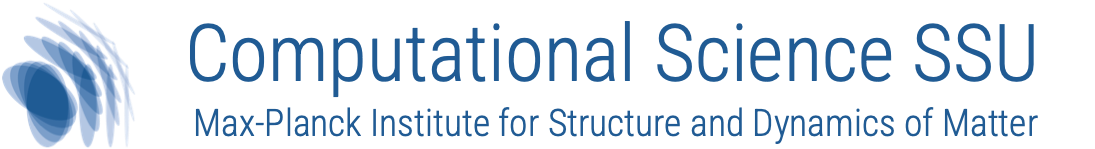10. Zulip#
10.1. Introduction#
Zulip provides chat for distributed teams. It can be argued that chat is a useful communication mode for organisations, in particular in COVID times where remote work maybe unavoidable.
10.2. MPSD#
We have a Zulip chat organisation for the Max Planck Institute for the Structure and Dynamics of Matter available at https://zulip.mpsd.mpg.de .
Important
Disclaimer
The Zulip service is experimental, so please do not rely on it as an archive for important information as it may be discontinued or fail.
10.3. How to get started?#
All the important information is available in Zulip’s help on Getting started with Zulip.
We summarise some key points:
10.3.1. Streams and topics#
One important topic to understand is that of Streams and topics.
The conversations are arranged into streams. There are some default
streams that everybody will join such as general, random and
zulip-help. Within each stream, there is a (growing) list of
topics. Each topic gathers multiple messages belonging to that topic.
10.3.2. Public and private streams#
There are public streams and private streams.
Private streams are useful to contain discussions within one group or
department, such as the theory department or the IT group. Only
invited members can see the stream.
If you would like to create a private stream for your group/department, please get in touch with zulip-admin@mpsd.mpg.de .
You can leave public streams, such as general, computing,
random and zulip-help if you are not interested in those, or
change the notification settings.
10.3.3. Private streams#
There are some private streams (for research groups, PhD students etc) - you need to be invited to those by a member of the relevant stream before you can see them.
10.3.4. Sending messages#
You can post messages in a stream (so everybody in the stream can see the message), or you can send a private message to another person (or a group of other people). Such private messages have no topics.
10.3.5. Notifications#
You can decide what kind of Notifications you would like to receive when new messages arrive. This can be configured for streams or for individual topics only.
10.3.6. Muting topics/streams#
If there are too many messages on a topic of no interest, you can mute that topic or stream (see Notifications).
10.4. Public streams#
#general: use for questions or announcements of general interested and work-related content (for example a seminar announcements, questions about onboarding, etc)#random: use for non-work related exchange; this can be a substitute for coffee table discussions: looking for a plumber, suggesting a BBQ, discussing the weather or sports or computers etc…#zulip-help: use to ask for help in matters regarding use of Zulip#computing: scientific computing related discussions - feel free to use this stream to informally ask questions regarding computational problems, including high performance computing, data analysis and visualisation. If there is an easy answer available, this could be a fast way of getting it. Or find that somebody else has asked the same question in the past.This stream was formerly called
#ssu-cs(for Scientific Support Unit-Computational Science).
If you cannot see one of these streams, click on Subscribe to more streams to see which ones are accessible.
10.5. Desktop and smartphone apps#
There are Zulip apps for Linux, OSX, Windows Android, iOS and the terminal available.
10.6. Further reading#
See also
Please consult the Zulip help (https://zulip.mpsd.mpg.de/help) or post in the #zulip-help stream inside the Zulip organisation.