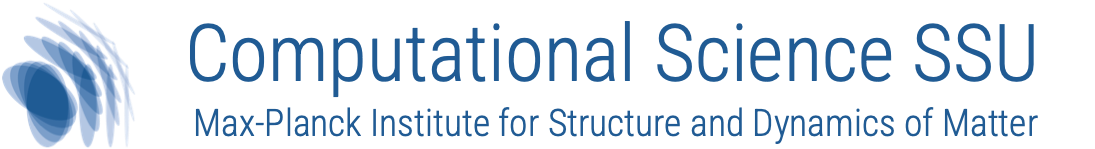3. Software#
For software on Raven, Cobra and Ada please check the Raven user guide, Cobra user guide and Ada user guide. To use Jupyter notebooks on Cobra and Raven please check https://docs.mpcdf.mpg.de/doc/visualization/index.html.
For software on the MPSD HPC system please refer to Software.
3.1. Matlab#
3.1.1. Matlab on Raven#
On Raven,
the Matlab modules can be found using find-module matlab. For
example (as on November 2022):
hafan@raven02:~> find-module matlab
matlab/R2020b
matlab/R2021bU2
matlab/R2022b
To activate Matlab R2022b, use the module load matlab/R2022b
command. Then use matlab to start the program.
See MPCDF’s documentation on Matlab, which also covers triggering Matlab execution via Slurm.
3.1.2. Matlab on “theory laptop” at MPSD#
Matlab can be started from the applications menu. Alternatively, you can
start it by typing matlab in a shell.
To be able to use it, your laptop needs to be connected to the office network, or have an active GWDG VPN connection (so the license server can be contacted).
3.2. Spack on “theory laptops” with binary cache#
advanced topic
3.3. Usage questions and support#
For questions, including installation of software, please contact the
SSU Computational Science at ssu-cs@mpsd.mpg.de or via the
#computing stream in
Zulip.